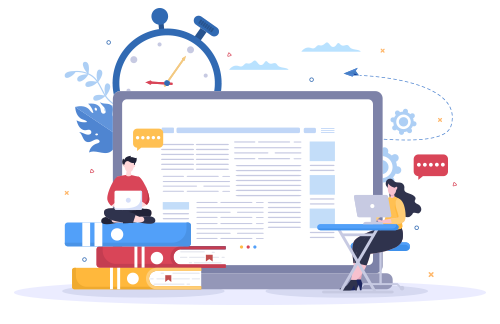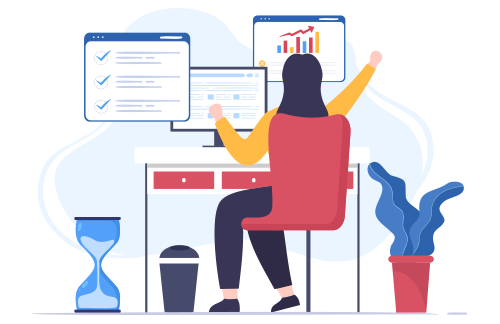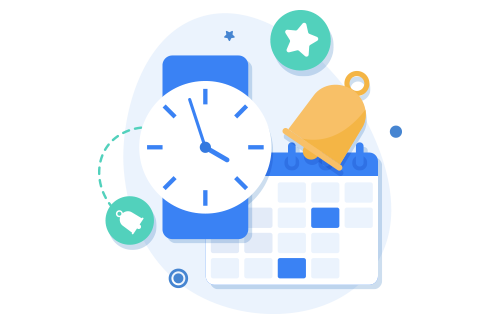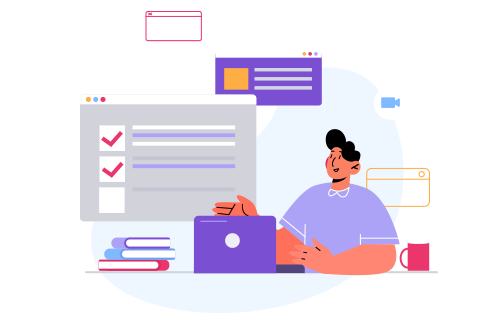NTA pattern aligned inbuilt question bank
eTutor’s assessment software's inbuilt question bank, a culmination of expertise spanning over three decades. Our team of experts has meticulously curated a diverse range of assessment materials to empower your learning journey.
- Diverse Question Library
- Time Savings
- Customizable Assessments
- Instant Grading
- Adaptive Testing
- Real-time Updates
- User-Friendly Interface